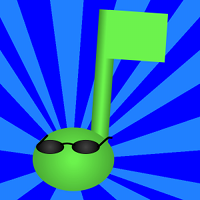
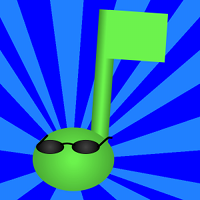
You are in the right spot! You can download MoodShuffle from the following url: http://itunes.com/apps/moodshuffle
There are few requirements to run MoodShuffle. However, currently iPhone and iPod Touch are the only supported platforms.
We put a lot of hard work into MoodShuffle. While it is a labor of love, we ultimately need to cover our costs. We greatly appreciate your purchase!
No. You are allowed to download and use as many copies of MoodShuffle as you would like from the App Store, but you are not allowed to distribute or sell it.
To get it into as many hands as possible. Actually check out the Upcoming Features to see a list of our plans.
If you have met the system requirements, the only reason why MoodShuffle wouldn't run is if you don't actually have any songs in your library. MoodShuffle only uses songs on your device that are actually loaded into the iTunes application.
MoodShuffle is only able to see songs on your device that are actually loaded into iTunes. If you have other mp3 files on your device, but you have not loaded them into iTunes, MoodShuffle will not be able to play them. The reason for this is because MoodShuffle does not maintain an independent database of your songs and their associated data. It uses the iTunes song database and updates it accordingly.
This may change in the future, but for now all of your songs need to be loaded into iTunes if you want to hear them through MoodShuffle.
The current version of MoodShuffle looks at only the music files you have in your iTunes library. However if you manually change this through iTunes, you can reclassify your other audio files as music and MoodShuffle will include them in the mix.
MoodShuffle is for when you aren't sure what you want to listen to. It will eventually get to the song you want to hear, but it could take a very long time depending on the size of your music library. If you know the song that you want to listen to, you should just play it through iTunes directly.
Here is an example of what might happen if you use iTunes to try to play a song you know you want to listen to; Let's say you want to hear track 128, from artist xyz. If a song from xyz is played, but it is not the one you wanted to hear so you skip it, the MoodShuffle engine might think you don't want to hear songs from the artist xyz. So in that case it could take a long time to cycle back through songs by xyz.